It appears that your license is not fully assigned to your email.
To resolve this issue, follow the steps below:
1. Log in to https://dev.epicgames.com/portal/ and follow the steps in the screenshot:
2. First click on Twinmotion in the left bar and then on Seat. In the right part click on “Allocate seats ”.

3. In the next window, type your email address in the search field and it will appear there, then click on add.

After this step you will see your name appear as follows:
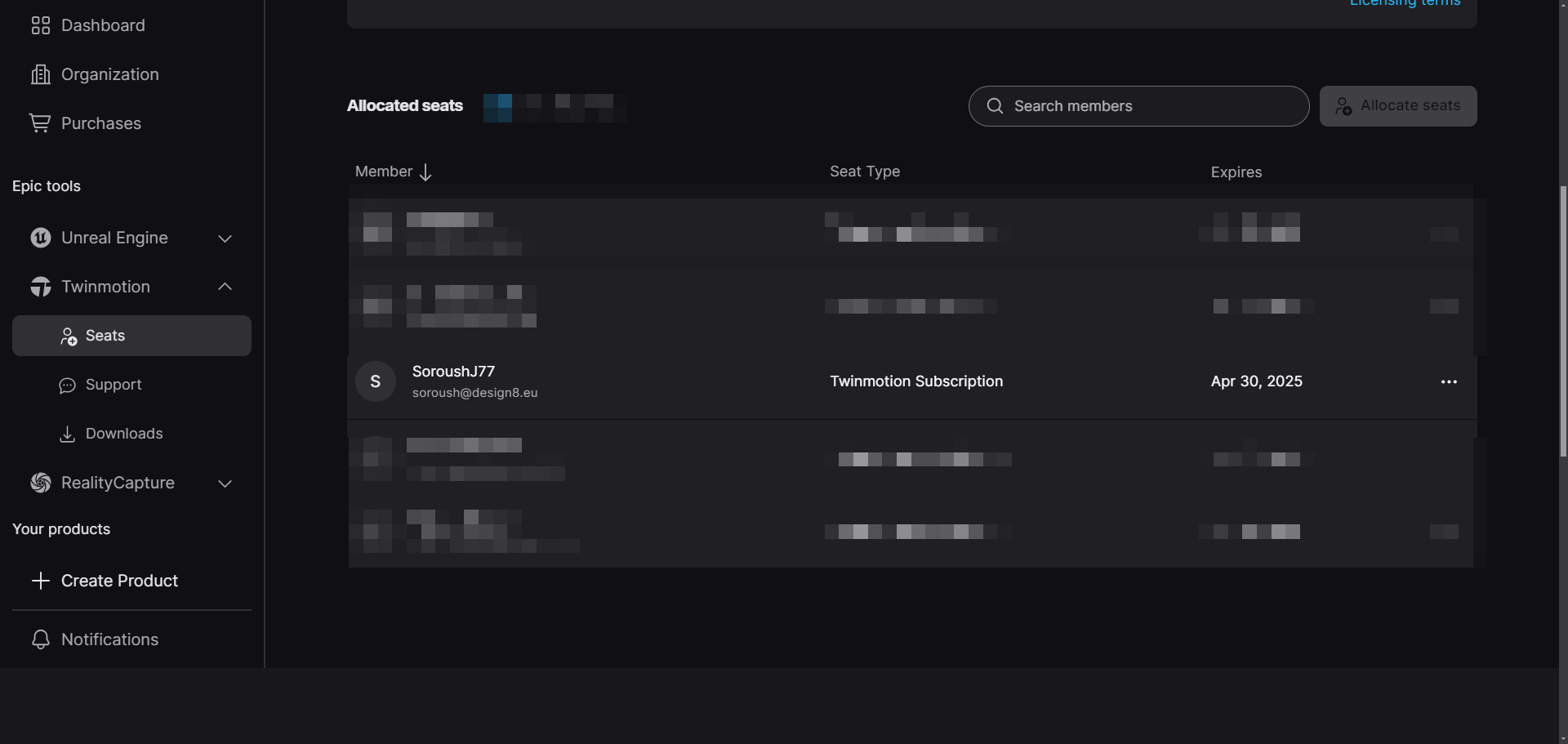
Now you can restart Twinmotion and the Cloud feature should be available to you.
Was this article helpful?
That’s Great!
Thank you for your feedback
Sorry! We couldn't be helpful
Thank you for your feedback
Feedback sent
We appreciate your effort and will try to fix the article